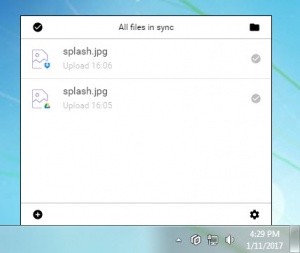CrossCloud
2016.12.3
Size: 0 Bytes
Downloads: 3430
Platform: Windows (All Versions)
With so many cloud storage services available on the Internet, you can save huge amounts of data online. The only drawback is that you need to have multiple accounts and multiple applications installed on your computer. A more efficient approach is to use CrossCloud. This application gives you access to multiple cloud services from a single interface. It offers the same advantages as other popular cloud clients, like Dropbox or Google Drive, but it also lets you work with all of them at the same time.
The application is free and it can be installed in no time. The setup package is small and the installation process doesn't involve any complex configurations. You can use it on any modern Windows platform, without sacrificing too many resources.
Once it is installed on your computer, you can start using CrossCloud right away, without creating any online accounts, if you already have accounts for the supported cloud services. The application provides a compact user interface, which you can bring up in the lower right corner of the screen, through a system tray icon. It has only a small number of controls, which can be mastered without any difficulties.
Connecting CrossCloud to a cloud service is as easy as clicking a button and selecting a service. This will bring up an "allow/deny" prompt on your default browser. Once you click the "Allow" option, the software will connect to the targeted service immediately and it will automatically synchronize the data you have stored there with a local folder.
The software's selective data synchronization is a feature you will definitely appreciate. When it connects to a cloud service, CrossCloud will let you decide to synchronize all data or specific folders. This is particularly useful if you have a large amount of data store in the cloud and you don't want to download all of it to your hard drive.
CrossCloud is capable of synchronizing data between local folders and the cloud just like a traditional client. This means that you can upload files to one of your cloud accounts just by dropping them in the local sync folder.
CrossCloud's smart and efficient functionality eliminates the need to keep track of multiple cloud accounts.
Pros
You can link the software with multiple cloud accounts. The software provides support for popular cloud services, including Dropbox and Google Drive. Setting up CrossCloud can be done quickly and effortlessly.
Cons
There are no obvious issues to address.
CrossCloud
2016.12.3
Download
CrossCloud Awards

CrossCloud Editor’s Review Rating
CrossCloud has been reviewed by Frederick Barton on 11 Jan 2017. Based on the user interface, features and complexity, Findmysoft has rated CrossCloud 5 out of 5 stars, naming it Essential